Securing Ubuntu
Nov 11th 2020
Introduction:
We all have heard somewhere on the internet that Linux is the safest operating system out there. You might have heard that story about Macbooks too. But is there any truth to that statement? Well, it depends how you look at it. If you are an average user running an Unix based machine you are less likely to be infected by viruses than your typical Windows user. Why is that so? There are many reasons but the most common ones are:
- Since Windows is more popular, it is more often targeted by hackers.
- Linux and MacOS and other Unix bases operating systems are just harder to attack.
- Unix based operating system users on average are more computer literate and know what they are doing.
Today I will be helping you out on how to secure your Ubuntu machine even further. Too much security can’t hurt. But not enough security can see your bank account hacked or your identity stolen.
Disk Encryption:
When installing Ubuntu, you are asked whether or not you would like to encrypt your home folder. That is a good option to choose but you should go a mile further and do a complete disk encryption. During installation not only select to encrypt your home folder but your entire hard drive. This way all your files stored on your computer and encrypted and protected from being cracked even if stolen!
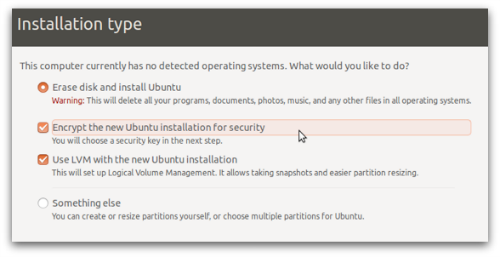
Browser Security:
Most commonly, attacks come through the internet. You use the web browser on a daily basis visiting websites, downloading files, opening links, etc… Each click maybe a trap to some hackers cleverly engineered malware injection. Couple things you can do to make sure your internet surfing is protected is the following:
- Install Adblock Plus software to block ads that might contain malware.
- HTTPS Everywhere makes sure your connections are secured properly.
- Install Kaspersky Internet Security. Secures surfing, downloads and payments.
Firewall:
The Linux kernel comes preinstalled with a firewall software package. But you must activate it in order to reap its benefits. On Ubuntu you can fire up the terminal and run the following command to start up your firewall:
$: sudo ufw enable
Enter your account password and voila! Firewall enabled. It will automatically block certain suspicious traffic and make sure your network is monitored for malicious content. Of course you can tweak it even better to strengthen the protection. Check the documentation here.
Conclusion:
Overall, securing your Ubuntu machine is easy to do and is very important. One thing that Ubuntu offers over Windows is the disk encryption at installation. I cannot stress how important that is. It is a fundamental thing to have considering how sophisticated hackers are getting. Encryption just takes so many problems off of your shoulders. Anyway, this was a short post on how to quickly make sure your Ubuntu machine is safe and protected. This should be enough is you know what you are doing online. Check out Ubuntu Security for more details.

